Coupon Codes – How to Use Them
What are Coupon Codes ? Coupon codes can be defined as being “a method of offering selected customers a bonus in the form of a discounted sales price as an incentive to buy a product or a service.” When a new product comes out it is not uncommon for an Internet marketer to offer a rebate to his subscribers to drum up interest in the product. He can do this by mailing an offer to his subscribers with a special link to the sales page. He would also need to send his subscribers a code that they would then type into the coupon code section on the order page.
Internet Shopping Promotions
In this way, coupon codes can be thought of as Internet shopping promotions. A coupon code is also sometimes referred to as a promotional code. Another common type of shopping promotion that you may see online is known as a link only promotion. Some online merchants choose to offer one kind of promotion to their customers while others will choose the other type of promotion.
If you are one of the lucky ones and you get sent a “linked” coupon you may wonder how you can go about redeeming it. In some instances a linked coupon will have an actual coupon code that can be used to activate the promotion that is going on at the time. In other cases a merchant will send out a special link instead. What will happen in the latter instance is that you will click on the link to the online store and when you check out the discount it will automatically take effect.
In order to redeem a coupon code it is worth knowing that not all merchants go about this in the exact same manner. There will be times when the coupon will need to be entered while you are in the shopping cart phase of the website. There will be other times when the coupon must be entered on the order review page before you reach the checkout. The very first time you are interested in buying something from a website you should browse around the site for the coupon submit area.
If you look and look around on a website and do not see any space where you can type in the code then you should look for the Frequently Asked Questions (FAQ’s) section. Peruse it carefully to see if you can find the information that you need. If there is a Customer Service page then check there if you cannot find what you need on the FAQ’s page. If you still cannot find any answers then you should place a call to the merchant to inquire about the use of coupon codes.
Most merchants will feature a page on their site that will show relevant information about purchases such as how much the customer is being charged, shipping fees for the item(s), and how much money is being discounted thanks to the discount code. You should be able to view all of this information on an order page before you click enter and are given the approval for the charges. If you type in the coupon code but the discount does not show up on the order review page then you should not proceed with the order you are placing.
If your coupon is not working then the expiry date may have been omitted by the merchant because the promotion brought more responses to it than were expected and so it was discontinued. If you are trying to use a coupon that does not appear to be working and you have entered it a number of times without any luck then look for another coupon code that you can use at the same website or look for other coupon sites over the web.
Share the fun: Email + Del.icio.us + Digg + Technorati
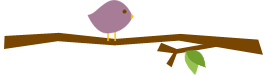


Thanks for the auspicious writeup. It if truth be told used to be a amusement account it. Glance complex to far brought agreeable from you! By the way, how can we communicate?